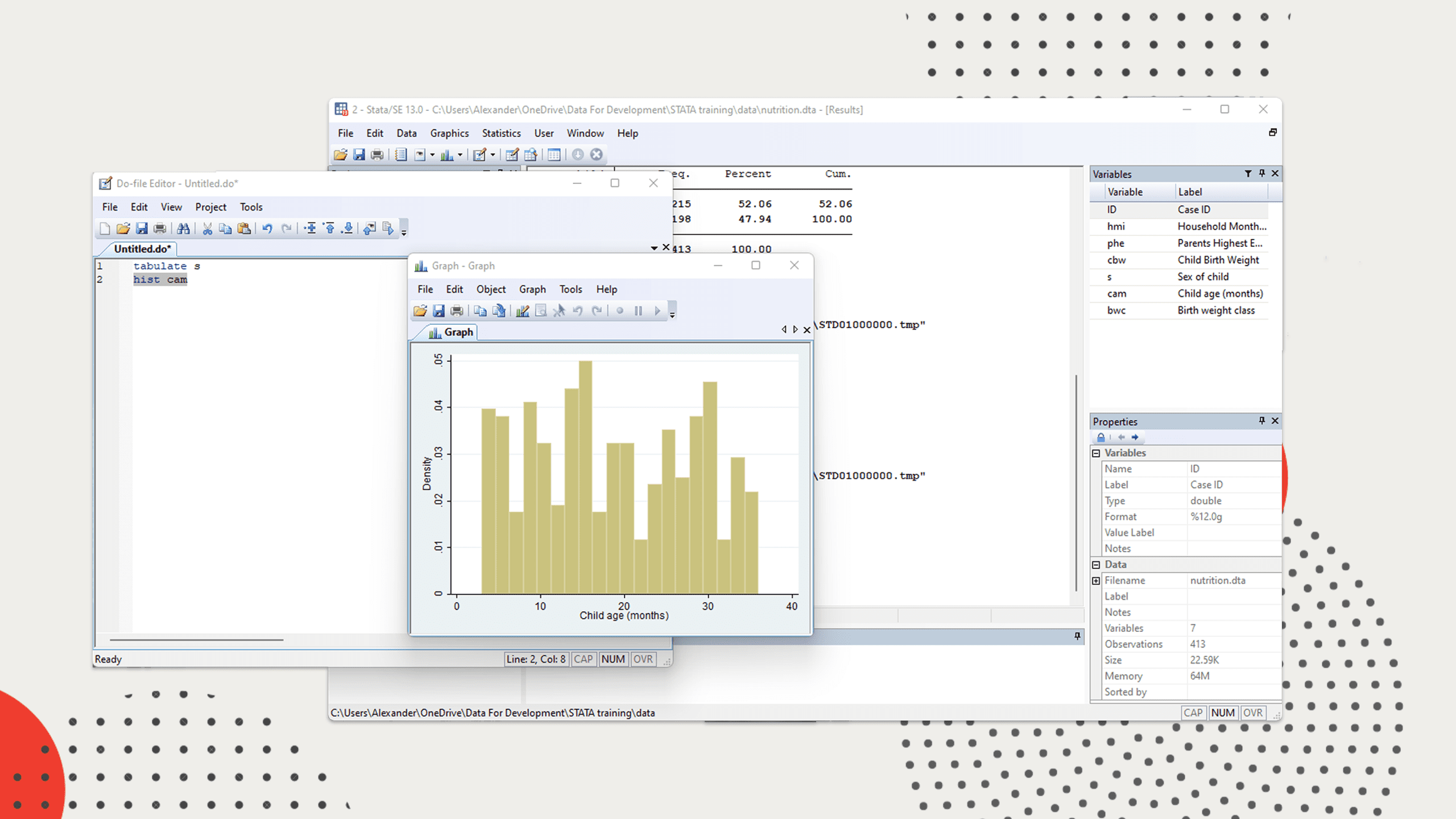
About this course
The Data Analysis and Interpretation using STATA course takes you from absolute beginner level of both STATA and statistical methods, to fairly advanced topics such as Analysis of Variance and regression.
The course leans heavily on using the extremely flexible STATA command language, apart from utilizing the graphical user interface in few cases.
What you’ll learn
-
How to create variables and enter data, data importing, and data preparation
-
Best practices of using STATA such us using do-files, and logging
-
Summarizing data using descriptive statistics
-
Exploring relationships between different types of variables
-
Choosing appropriate charts and developing them
-
Transforming variables and managing the data to suit your analyses
-
Choosing the appropriate inferential tests such as chi-square, t-tests and regression and running them
-
How to interpret all the statistics presented in the course and presenting them using the APA format
Course content
Introduction and getting started
- What is STATA
- STATA interface
- Understanding STATA commands
- Using STATA help
Statistics basics
- Understanding data
- Understanding variables
- Measurement levels – the key to choosing analyses
- Branches of statistics
Getting data into STATA
- Creating variables
- Entering data
- Importing data from an Excel file
- Changing variable properties
- Changing variable properties II – value labels and notes
- Importing data from SPSS
Best practices working with STATA
- Creating and using a do-file
- Creating and using logs
- Exploring the data set and variables
Exploring data using descriptive statistics
- Frequencies
- Interpreting and reporting frequencies
- Summary statistics
- Summary statistics II
- Interpreting and reporting summary statistics
Exploring relationships between variables
- Introduction to variable relationships
- Mean comparisons – Relationship between categorical and continuous variables
- Interpreting and reporting mean comparisons
- Crosstabulation – relationships between 2 categorical variables
- Interpreting and reporting crosstabulations
- Correlation – relationship between 2 continuous variables
- Interpreting and reporting correlations
Charts
- Introduction to charts in STATA
- Univariate bar chart
- Pie chart
- Histogram
- Line chart
- Multivariate bar chart
- Scatter plot
- Combo charts
- Customizing charts
Transforming variables and managing data
- Sorting data
- Recoding
- Computing variables
- Filtering using IF
- Filtering using IN
- Disaggregating using BY
- Merging data sets
Getting started with inferential statistics and hypothesis testing
- Fundamentals of inferential statistics and hypothesis testing
- Running, interpreting, and reporting correlations
Inferential statistics: mean comparisons
- Mean differences – One sample t-test
- Interpreting and reporting one sample t-test
- Mean differences – Paired samples t-test
- Interpreting and reporting paired samples t-test
- Mean differences – Independent samples t-test
- Interpreting independent samples t-test
- Mean differences – one Way ANOVA
- Interpreting One Way ANOVA
- Reporting One Way ANOVA
Inferential statistics - linear regressions
- Introduction to linear regression
- Running a linear regression
- Running a multiple linear regression
- Interpreting multiple linear regression
- Reporting regressions
Inferential statistics - nonparametric tests
- Chi square of independence
- Interpreting and reporting chi-square
Instructor

Alexander Mtembenuzeni
Data Analyst, Instructor
DATAFORDEV Founder
Alexander has over 8 years experience training social impact organizations in data analytics. He also has consulted for small and big organizations alike – developing data collection tools, building M and E systems and analyzing data. He is a 4.6/5-rated instructor on Udemy.com where he has several courses with a combined over 6,000 students. He also loves blogging and creating tutorial videos for the Data for Development YouTube channel.
Frequently asked questions
Does this course offer a certificate?
Yes. You will automatically get a certificate of completion as soon as you complete the course and pass the graded quizzes and project
How long will it take for me to complete the course?
We recommend investing 2 hours of learning per day. With that time investment, you will finish the course including the hands-on practices in 7 days.
Which days and times does the course run?
This course is self paced. Once you enroll, you can go through the learning content at any time, and at your own pace!
Instant access
Start as soon as you enroll
Approximately 21 days to complete
Suggested 2 hours per day
Level
Beginner to intermediate
OR
