KoboToolbox for beginners
Learn how to develop data collection forms that enable you to collect data using mobile devices online and offline
15,000+ already enrolled
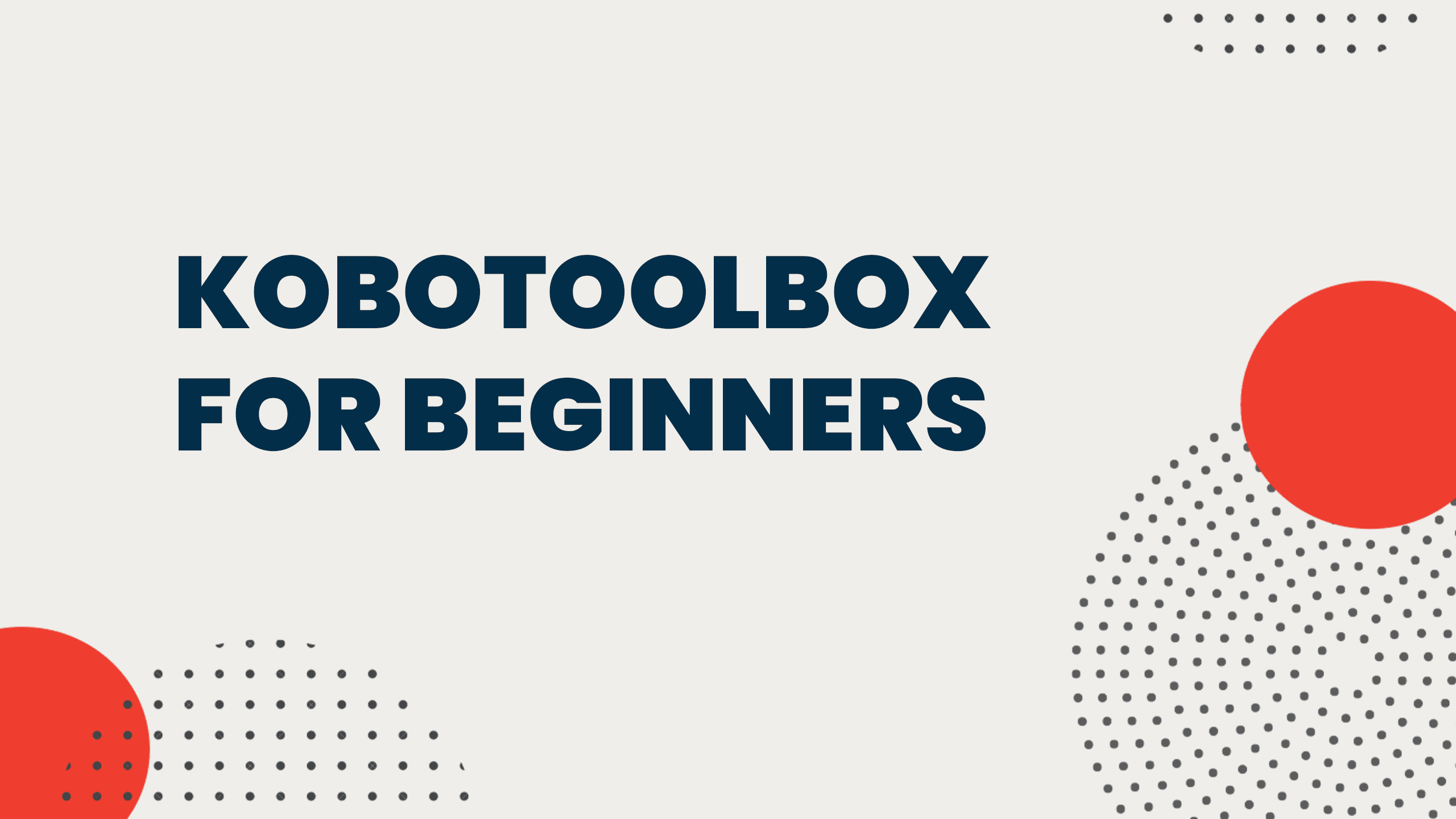
About this course
More organizations than ever before are embracing the switch from data collection using paper forms to using mobile devices. This is so due to the benefits of mobile data collection that include better data quality, speed and convenience, as well as being low cost.
One of the best platforms for developing and deploying mobile data collection forms is Kobo Toolbox. The platform which includes a mobile app for data collection and web based tools for developing forms, aggregating data, managing data, and data visualizations, is by far the most feature rich and can be used throughout an organization’s data management cycle.
What you’ll learn
By the end of the course, participants will be able to:
- Develop a data collection form in Kobo Toolbox
- Implement skip and validation logic
- Deploy the form into mobile devices
- Collect and upload data
- View and download data
- Visualize data using reports and maps
Course content
Welcome
- How to complete this course
- Introduction
Getting started
- Getting started with KoboToolbox
Developing forms
- Creating a project
- Adding a question
- Implementing skip logic
- Implementing validation logic
Collecting data
- Deploying the form
- Configuration, data entry and uploading
Managing data
- Viewing and downloading data
Instructor

Alexander Mtembenuzeni
Data Analyst, Instructor
DATAFORDEV Founder
Alexander has over 8 years experience training social impact organizations in data analytics. He also has consulted for small and big organizations alike – developing data collection tools, building M and E systems and analyzing data. He is a 4.5/5-rated instructor on Udemy.com where he has several courses with a combined over 6,000 students. He also loves blogging and creating tutorial videos for the Data for Development YouTube channel.
Student feedback
I would like to thank you a lot for this course as I found it very useful and clear. It will help me to implement the knowledge I learnt from this course in my professional life.
Muzhgan
Yes, it really gave me a general idea on how to develop a simple application which can be used via mobile phone as well as being able to be collected and viewed in the internet
DFHK I.
Alexander provides a succinct and engaging tutorial on how to set up and deploy forms using KoBoToolbox. An extremely useful course for those who are using the toolbox for the first time.
Rica D.
Uma excelente introdução para quem quer entender a lógica e as
principais funções do Kobo toolbox. O inglês é de fácil compreensão e a sequência é bem didática.
Herbert M.
The course was very simple and explicit. I enjoyed every bit of it. Looking forward to learn other data collection tools.
Sheku Alim C.
Frequently asked questions
Does this course offer a certificate?
Yes. You will automatically get a certificate of completion as soon as you complete the course and pass the graded quizzes and project
How long will it take for me to complete the course?
We recommend investing 2 hours of learning per day. With that time investment, you will finish the course including the hands-on practices in 7 days.
Which days and times does the course run?
This course is self paced. Once you enroll, you can go through the learning content at any time, and at your own pace!
Will my access to the course expire?
No. Once you enroll, you have lifetime access to the course material.
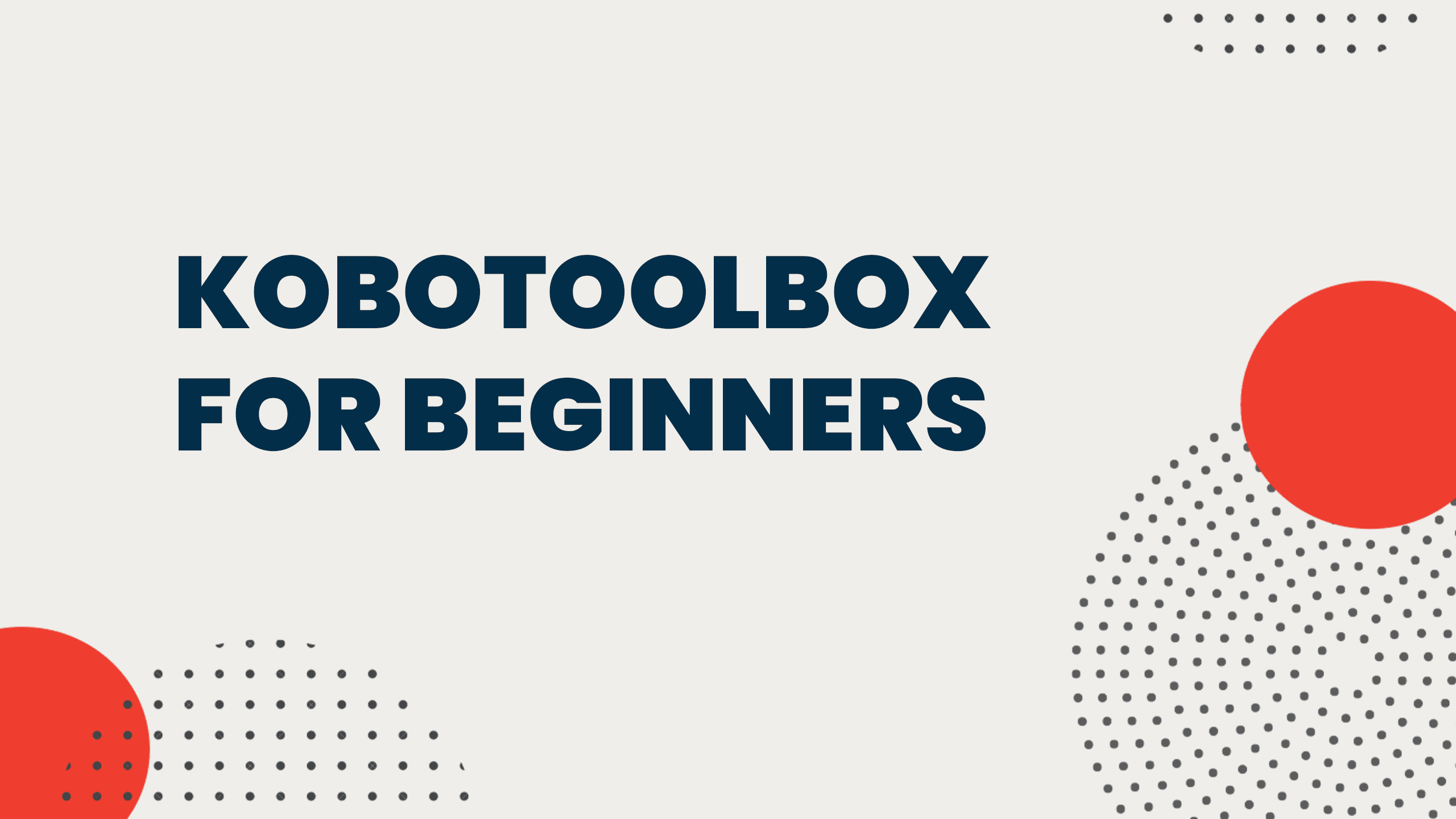
Instant access
Start as soon as you enroll
Approximately 2 days to complete
Suggested 2 hours per day
Free
Enroll to get this and all our FREE courses
Level
Beginner
