KoboToolbox for beginners
Start your journey of learning Microsoft Excel with simple-to-follow instructional videos and hands-on practice exercises
15,000+ already enrolled
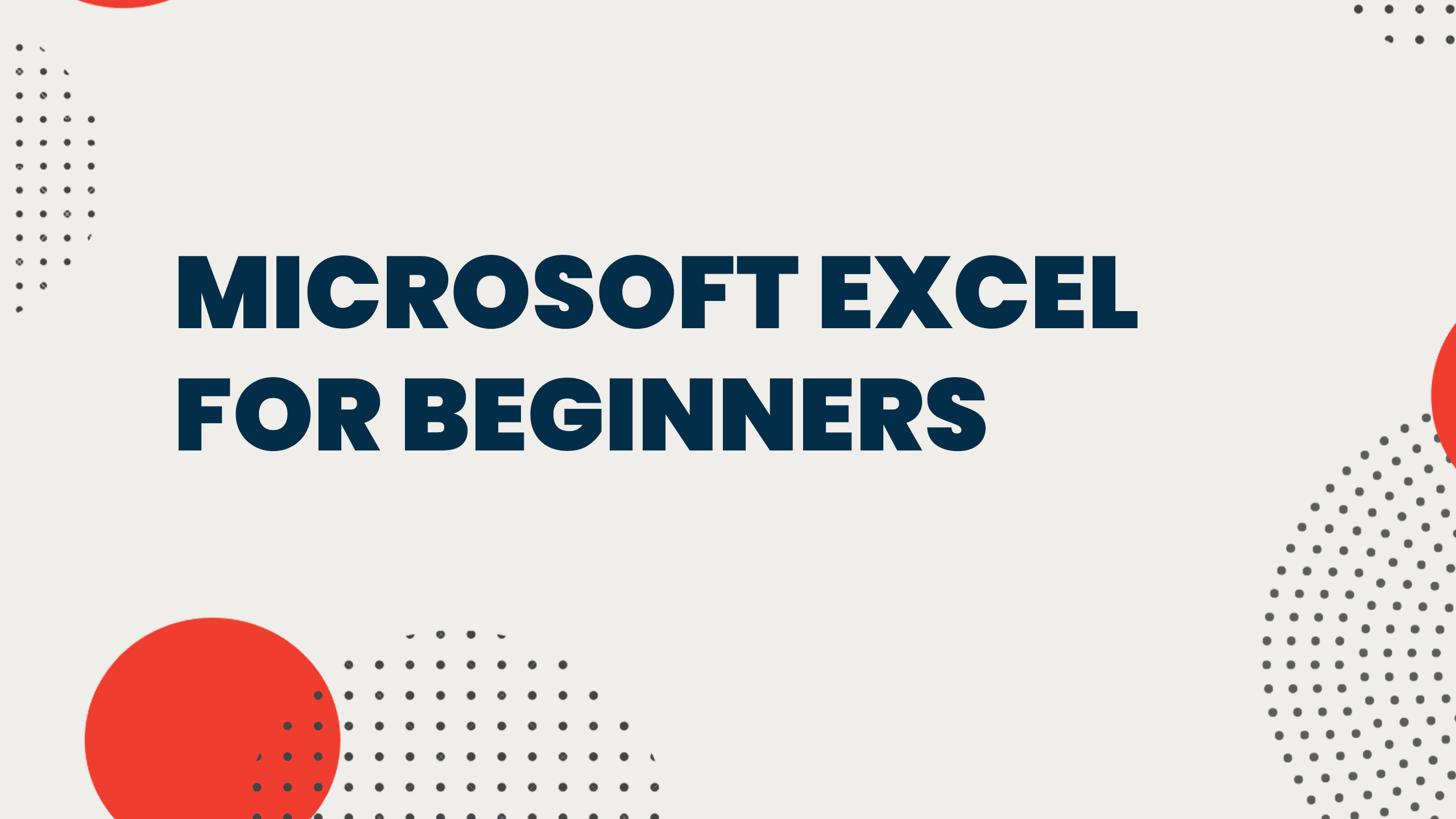
About this course
The Microsoft Excel for Beginners course teaches you all the essentials of working with Microsoft Excel.
This course assumes that you either have never worked with Excel or you know just a little about the software.
With easy-to-follow video lessons and practice material, this is the hands-on experience you need to master the basics of Excel and start using it productively.
What you’ll learn
- How to navigate around the Excel interface
- How to enter data and modify worksheet contents
- How to perform calculations using formulas and functions such as SUM and AVERAGE
- How to use Autofill to enter information in worksheets quickly
- How to create charts
- How to prepare your worksheet for printing
Course content
Getting started
- Introduction
- The Excel interface
- Creating and managing worksheets
Worksheet basics
- Entering data and Modifying worksheet contents
- Adjusting rows and columns
- Inserting and deleting cells, columns and rows
- Copying, cutting and moving cells
- Find and replace
Formatting worksheets
- Fonts
- Applying borders and colors to cells
- Merge, wrap and alignment
- Number formatting
Performing calculations
- Basics of calculations in Excel
- Using cell references in calculations
Autofill
- Autofill series
- Autofill lists
- Autofill formulas
Functions
- Introduction to Excel Functions
- SUM function
- AVERAGE function
- MIN and MAX functions
Chart basics
- Introduction to charts
- Creating a simple bar or column chart
- Ba or column charts with multiple series
- Creating a pie chart
- Creating a line chart
- Customizing charts
Printing workbook contents
- Excel sheet views
- Page layout settings
- Changing print options
Instructor

Alexander Mtembenuzeni
Data Analyst, Instructor
DATAFORDEV Founder
Alexander has over 8 years experience training social impact organizations in data analytics. He also has consulted for small and big organizations alike – developing data collection tools, building M and E systems and analyzing data. He is a 4.5/5-rated instructor on Udemy.com where he has several courses with a combined over 6,000 students. He also loves blogging and creating tutorial videos for the Data for Development YouTube channel.
Frequently asked questions
Does this course offer a certificate?
Yes. You will automatically get a certificate of completion as soon as you complete the course and pass the graded quizzes and project
How long will it take for me to complete the course?
We recommend investing 2 hours of learning per day. With that time investment, you will finish the course including the hands-on practices in 7 days.
Which days and times does the course run?
This course is self paced. Once you enroll, you can go through the learning content at any time, and at your own pace!
Will my access to the course expire?
No. Once you enroll, you have lifetime access to the course material.
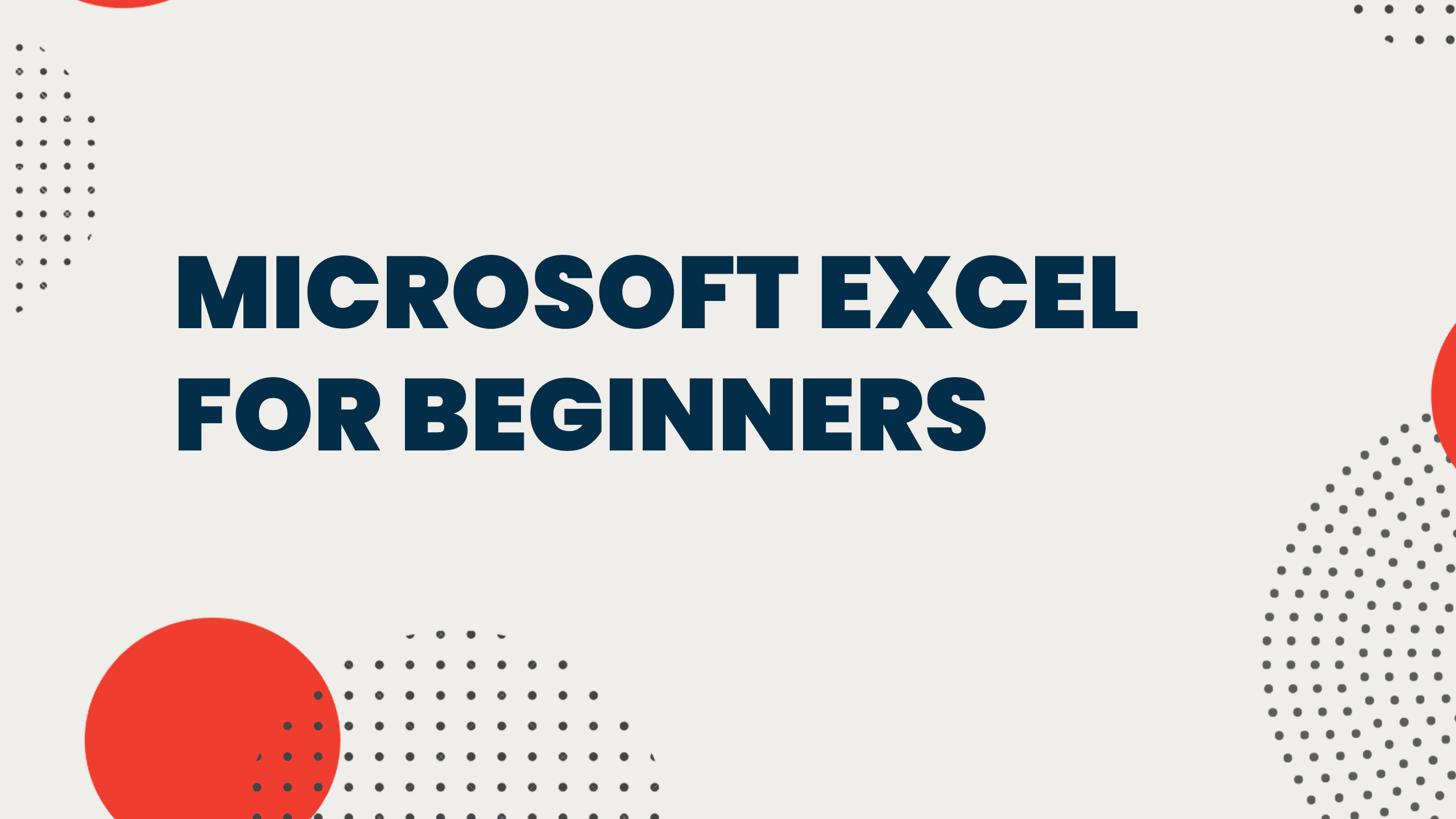
Instant access
Start as soon as you enroll
Approximately 7 days to complete
Suggested 2 hours per day
Free
Enroll to get this and all our FREE courses
Level
Beginner
